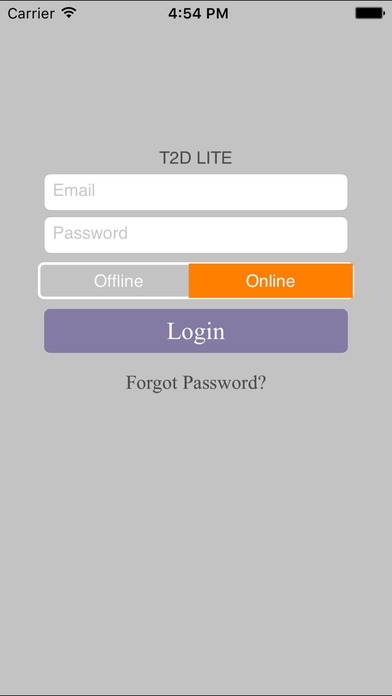T2D Lite 1.2
Continue to app
Free Version
Publisher Description
T2D Lite was developed to make a gold standard cervical examination convenient and accessible to every health setting in the world. Gynocular T2D Lite has cutting edge optics and LED Technology. It is lightweight and easily fits into a pocket or a small bag, making the Gynocular T2D Lite the world's first truly portable colposcope. Gynocular T2D Lite is an easy planning solution for managing and scheduling patient's details for which it has been specifically developed for Doctors. This app is also designed to provide the user to input all the information and store it electronically to exterminate the need for using paper records. It includes some personal information (i.e. Age, Mobile Number, Personal Email, Address etc) **Access New User** As a new user to the Gynocular T2D Lite , we will create a specific URL for hosting your data. This will link to your database hosted at our server. A new admin login will be created for you. This account will be called the Super User or the Admin. Information regarding the designated Super User like name, surname, phone no etc will be populated here by us. Features: 1. Login/Sign Up 2. Doctors can directly key in all the patient details and save them. 3. The ability to capture, store, and send the images. Uses: *The app is affordable *Save time through quicker procedures *Save space in your clinic *Easy to use
Requires iOS 7.0 or later. Compatible with iPhone, iPad, and iPod touch.
About T2D Lite
T2D Lite is a free app for iOS published in the Health & Nutrition list of apps, part of Home & Hobby.
The company that develops T2D Lite is it support. The latest version released by its developer is 1.2.
To install T2D Lite on your iOS device, just click the green Continue To App button above to start the installation process. The app is listed on our website since 2016-01-25 and was downloaded 5 times. We have already checked if the download link is safe, however for your own protection we recommend that you scan the downloaded app with your antivirus. Your antivirus may detect the T2D Lite as malware if the download link is broken.
How to install T2D Lite on your iOS device:
- Click on the Continue To App button on our website. This will redirect you to the App Store.
- Once the T2D Lite is shown in the iTunes listing of your iOS device, you can start its download and installation. Tap on the GET button to the right of the app to start downloading it.
- If you are not logged-in the iOS appstore app, you'll be prompted for your your Apple ID and/or password.
- After T2D Lite is downloaded, you'll see an INSTALL button to the right. Tap on it to start the actual installation of the iOS app.
- Once installation is finished you can tap on the OPEN button to start it. Its icon will also be added to your device home screen.